如果在一篇文章中插进一些精美的辅助图片,想必一定会为文章增添很多光彩,不仅内容看起来充实丰满,而且对于文章的排版也是大大的加分,可以让读者获得更加好的阅读体验。但往往在插入图片的时候,总会遇到或这或那的一些问题,导致图片太小、失真、错位、拖长加载速度等等问题。
那你是否有想过怎么为你的网站图片美化一番呢?怎么解决上面提到的那些问题呢?
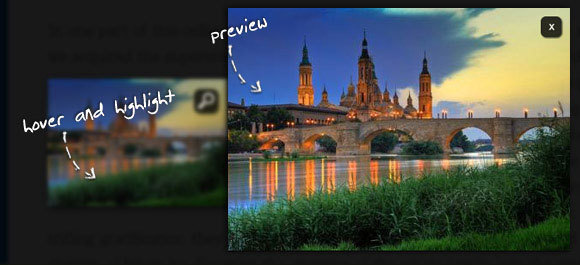
今天主要的向大家介绍一个通过jQuery来实现:当鼠标停留在图片上的时候,图片将突出显示,通过可以点击可以预览原图(图片最大化)。这个效果相信很多人都见过,但是也有不少人有这方面的需求,所以拿出来和大家一起分享。在这里只是介绍基本的效果,大家可以结合自己的情况,为自己的网站制造出个性的图片突出显示和预览效果。
好了,那我们开始吧!
HTML代码
一般我们的图片需要准备两个尺寸,一个是原始尺寸(原图),另一个就是缩略图(thumbs),下面是我们的图片代码结构:
<img src="images/thumbs/1.jpg" alt="images/1.jpg" class="ih_image"/> <div id="ih_overlay" class="ih_overlay" style="display:none;"></div>
这里的alt属性是为后面的效果准备的,主要是定义alt属性来引用大的图片,所以千万别漏掉哦。当然你也可以修改js代码通过别的属性来引用大图片,例如:src。
这里的一个div是作为遮罩层使用的,在突出图片或者预览图片的时候,需要把背景变暗。
接下来,我们来创建预览时候的HTML结构,因为当我们点击一张图片的时候,就要弹出相对应的原图出来,所以这段代码是会变化的,所以我们将通过js来创建预览时候的HTML结构,最终通过js输出来的结构如下(其中的images/1.jpg会变化):
<div id="ih_clone" class="ih_image_clone_wrap"> <span class="ih_close"></span> <img class="preview" src="images/1.jpg"> </div>
这段HTML代码是通过js动态生成的js怎么写,将在下面介绍。
CSS样式表
这些样式表可以根据自己的需求自行个性化的修改。
.ih_overlay{
position:fixed;
top:0px;
left:0px;
right:0px;
bottom:0px;
background:#000;
z-index:10;
opacity:0.9;
filter:progid:DXImageTransform.Microsoft.Alpha(opacity=90);
}
img.ih_image{
margin:10px 0px;
position:relative;
-moz-box-shadow:1px 1px 4px #000;
-webkit-box-shadow:1px 1px 4px #000;
box-shadow:1px 1px 4px #000;
opacity:0.7;
filter:progid:DXImageTransform.Microsoft.Alpha(opacity=70);
}
.ih_image_clone_wrap{
position:absolute;
z-index:11;
}
.ih_image_clone_wrap span.ih_zoom,
.ih_image_clone_wrap span.ih_loading,
.ih_image_clone_wrap span.ih_close{
position:absolute;
top:10px;
right:10px;
width:24px;
height:24px;
-moz-border-radius:6px;
-webkit-border-radius:6px;
border-radius:6px;
opacity:0.8;
cursor:pointer;
-moz-box-shadow:1px 1px 2px #000;
-webkit-box-shadow:1px 1px 2px #000;
box-shadow:1px 1px 2px #000;
z-index:999;
filter:progid:DXImageTransform.Microsoft.Alpha(opacity=80);
}
.ih_image_clone_wrap span.ih_zoom{
background:#000 url(../icons/zoom.png) no-repeat center center;
}
.ih_image_clone_wrap span.ih_loading{
background:#000 url(../icons/loader.gif) no-repeat center center;
}
.ih_image_clone_wrap span.ih_close{
background:#000 url(../icons/close.png) no-repeat center center;
}
.ih_image_clone_wrap img{
opacity:0.7;
-moz-box-shadow:1px 1px 10px #000;
-webkit-box-shadow:1px 1px 10px #000;
box-shadow:1px 1px 10px #000;
filter:progid:DXImageTransform.Microsoft.Alpha(opacity=70);
}
.ih_image_clone_wrap img.preview{
opacity:1;
position:absolute;
top:0px;
left:0px;
}
JavaScript
下面是js代码,里面的一些参数都有注释,可以自定义修改。
/**
* timeout to control the display of the overlay/highlight
*/
var highlight_timeout;
/**
* user hovers one image:
* create a absolute div with the same image inside,
* and append it to the body
*/
$('img.ih_image').bind('mouseenter',function () {
var $thumb = $(this);
var $clone = $('<div />',{
'id' : 'ih_clone',
'className' : 'ih_image_clone_wrap',
'html' : '<img src="'%20+%20$thumb.attr('src')%20+%20'" alt="' + $thumb.attr('alt') + '"/><span class="ih_zoom"></span>',
'style' : 'top:' + $thumb.offset().top + 'px;left:' + $thumb.offset().left + 'px;'
});
var highlight = function (){
$('#ih_overlay').show();
$('BODY').append($clone);
}
//show it after some time ...
highlight_timeout = setTimeout(highlight,700);
/**
* when we click on the zoom,
* we display the image in the center of the window,
* and enlarge it to the size of the real image,
* fading this one in, after the animation is over.
*/
$clone.find('.ih_zoom').bind('click',function(){
var $zoom = $(this);
$zoom.addClass('ih_loading').removeClass('ih_zoom');
var imgL_source = $thumb.attr('alt');
$('<img class="ih_preview" style="display:none;"/>').load(function(){
var $imgL = $(this);
$zoom.hide();
var windowW = $(window).width();
var windowH = $(window).height();
var windowS = $(window).scrollTop();
$clone.append($imgL).animate({
'top' : windowH/2 + windowS + 'px',
'left' : windowW/2 + 'px',
'margin-left' : -$thumb.width()/2 + 'px',
'margin-top' : -$thumb.height()/2 + 'px'
},400,function(){
var $clone = $(this);
var largeW = $imgL.width();
var largeH = $imgL.height();
$clone.animate({
'top' : windowH/2 + windowS + 'px',
'left' : windowW/2 + 'px',
'margin-left' : -largeW/2 + 'px',
'margin-top' : -largeH/2 + 'px',
'width' : largeW + 'px',
'height' : largeH + 'px'
},400).find('img:first').animate({
'width' : largeW + 'px',
'height' : largeH + 'px'
},400,function(){
var $thumb = $(this);
/**
* fade in the large image and
* replace the zoom with a cross,
* so the user can close the preview mode
*/
$imgL.fadeIn(function(){
$zoom.addClass('ih_close')
.removeClass('ih_loading')
.fadeIn(function(){
$(this).bind('click',function(){
$clone.remove();
clearTimeout(highlight_timeout);
$('#ih_overlay').hide();
});
$(this).bind('click',function(){
$clone.remove();
clearTimeout(highlight_timeout);
$('#ih_overlay').hide();
});
});
$thumb.remove();
});
});
});
}).error(function(){
/**
* error loading image
* maybe show a message like
* 'no preview available'?
*/
$zoom.fadeOut();
}).attr('src',imgL_source);
});
}).bind('mouseleave',function(){
/**
* the user moves the mouse out of an image.
* if there's no clone yet, clear the timeout
* (user was probably scolling through the article, and
* doesn't want to view the image)
*/
if($('#ih_clone').length) return;
clearTimeout(highlight_timeout);
});
/**
* the user moves the mouse out of the clone.
* if we don't have yet the cross option to close the preview, then
* clear the timeout
*/
$('#ih_clone').live('mouseleave',function() {
var $clone = $('#ih_clone');
if(!$clone.find('.ih_preview').length){
$clone.remove();
clearTimeout(highlight_timeout);
$('#ih_overlay').hide();
}
});
最后可别忘了引入jQuery库。
好了,就这么多,希望你会喜欢并且可以帮助到你。
参考资料:codrops

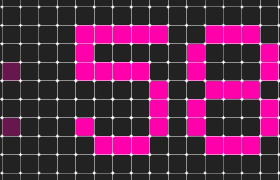
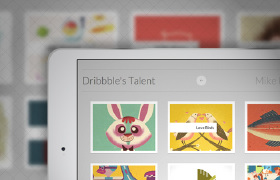

很酷,正打算给博客加上这个效果O(∩_∩)O~~
测试下是否还要审核
这个效果不错,以后用的上,先收藏起来